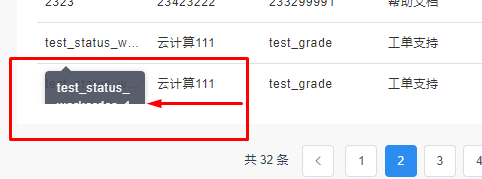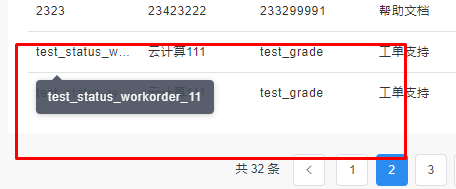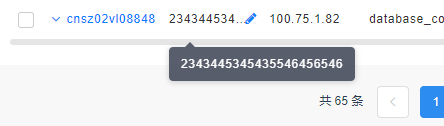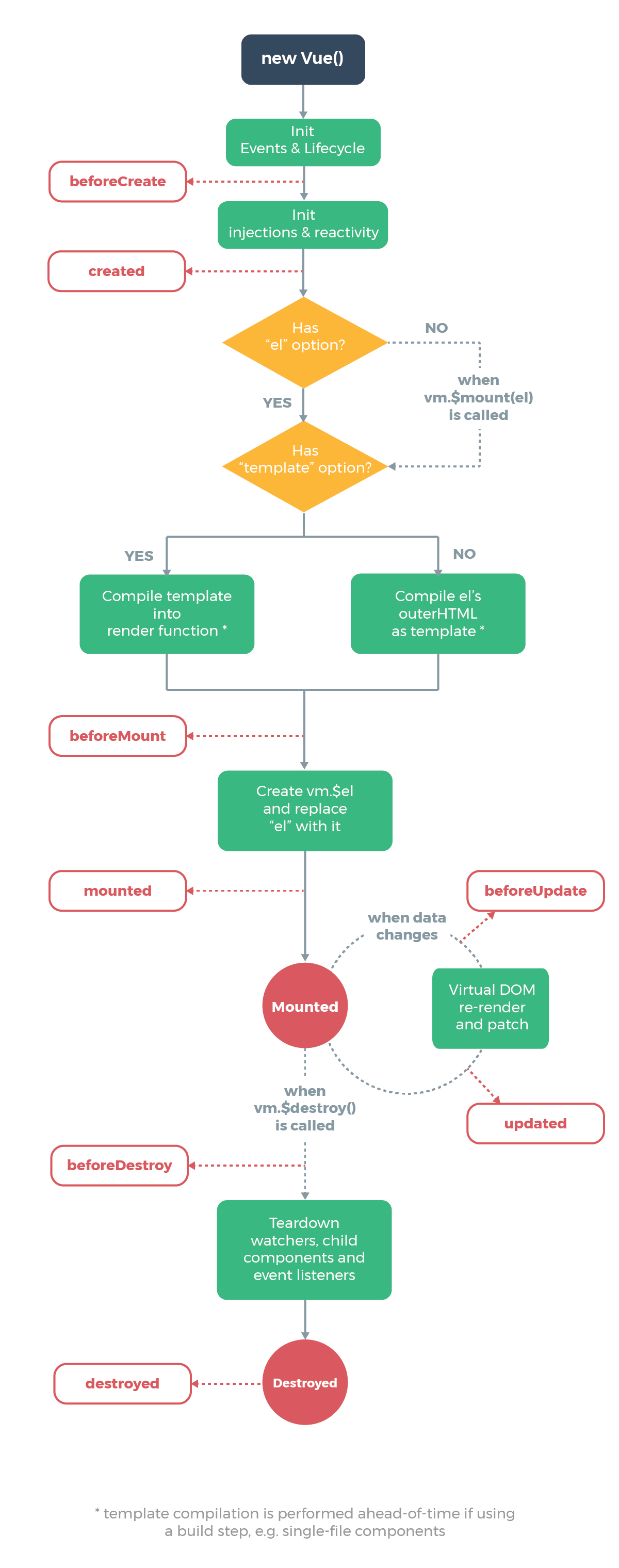h5 新增语义化布局标签:header,nav,section,aside,article,footer,均表现为块级
canvas,video,audio,sessionStorage,localStorage,
拖放API(源对象:ondragstart,ondrag,ondragend;源对象标签属性要设置为draggable=true
目标对象:ondragenter,ondragover,ondragleave,ondrop;
ondragover事件默认会屏蔽ondrop事件,
如果要触发ondrop事件,需要在ondragover事件函数中阻止默认屏蔽行为
event.preventDefault()
)
//谷歌浏览器v56 之后,window,document,body的touchstart,touchmove事件会被默认为pssive:true
//解决方法一:window.addEventListener(‘touchstart’,func,{passive:false})
//解决方法二,添加样式:*{touch-action:none} 取消所有元素默认事件1
2
3
4
5
6
7
8
9
10//实现把A标签拖到B标签
1.A标签开始拖动时
ondragstart(event){
event.dataTransfer.setData('source',event.target.id)
}
2.B标签监听拖拽结束后
ondrop(event){
var source = document.getElementById(event.dataTransfer.getData('source'))
event.target.appendChild(source)
}
History常用场景
单页应用中:实现网页无刷新更新数据的同时,解决浏览器无法前进/后退的问题
pushState:每执行一次都会增加一条历史记录,浏览器在返回时,就不会返回前一个页面,并且不会刷新浏览器
replaceState:用来修改当前历史记录,而不是创建一个新的历史记录,点击返回按钮照样会返回上一个页面
onpopstate:点击后退,前进或者调用history.back(),history.forward(),history.go()方法
跨文档通讯
定义:跨文档消息传送,来自不同域的页面间传递消息
使用场景:内嵌框架和其父文档相互进行数据传输或者通讯
postMessage
window.postMessage(message,origin,transfer)
message:发送到子文档的信息,一般转成字符串,否则可能出现浏览器不兼容
origin:域信息,告诉子文档,消息来源,用于判断来源是否匹配,然后才进行相关操作
transfer:转移消息对象,可选参数,是一串和message同时传递的Transferable对象,这些对象的所有权将被转移给消息的接收方,而发送方将不再保有所有权
onmessage
onmessage事件回调函数参数event事件对象
event.data:postMessage传输过来的第一个参数,通常是字符串类型,(也可以是其他类型,但可能出现浏览器不兼容情况,所以一般转成字符串传递)
event.origin:postMessage传输过来的第二个参数,是用来匹配来源方的域
event.source:来源方目标文档的window引用,通常用作单次握手回应数据(event.source.postMessage())
event.ports:MessageEvent接口特有属性,用于获取消息端口集合对象
实现
父文档A通过iframe内嵌框架加载B子文档
通过iframe内嵌框架的onload事件回调父文档的sendMsg函数
再sendMsg函数中通过postMessage()函数向子文档B发送消息
子文档B监听onmessage事件,当文档收到消息后会执行该事件回调函数
回调函数内通过event对象判断域是否安全,然后处理推送过来的消息,
可以再通过调用event.source.postMessage向父文档发送消息
地理位置
navigator.geolocation.getCurrentPosition(success,error,option)
success:成功得到位置时的回调函数,使用Position对象作为唯一的参数
error:失败时回调,使用PositionError对象作为唯一参数
options:可选参数,对请求做一些配置
离线存储优势
离线浏览:当用户网络断开时,可以继续访问页面
访问速度快:将资源缓存到本地,已缓存资源加载更快
减少服务器负载:浏览器将只会从服务器下载更新过或者更改过的资源
视频播放兼容
Flv.js
H5 Flash(FLV)播放器,纯原生js开发,使H5能够支持FLV格式的视频
原理:将FLV文件流转码复用为ISO BMFF(MP4碎片)片段,然后通过Media Source Extension将MP4片段汇进浏览器
使用es6编写,通过Babel Compiler编译成es5能够支持FLV格式的视频
Video.js
几乎兼容所有浏览器,且优先使用H5,在不支持的浏览器中自动使用Flash播放
构建视频播放页面耗时短,界面可定制,开源,纯JS和css实现,文档详细
#Canvas绘制动画步骤
1.清空canvas
除非接下来要画的内容会完全充满canvas(例如背景图),否则需要清空所有,最简单
的做法就是clearRect方法
2.保存canvas状态
如果需要改变一些会改变canvas状态的设置(样式,变形之类的),又要在每画一帧之时,都是原始状态的话,需要先保存一下
3.绘制动画图形
重绘动画帧
4.恢复canvas状态
如果已经保存了canvas的状态,可以先恢复它,然后重绘下一帧
transform
2D功能函数组合使用时,先写的后执行
perspective:100px 可以设置3d旋转时的景深
transform-origin:可以改变中心点
响应式布局
可以通过link标签配置media去使用不同比例的CSS样式1
2<link rel='stylesheet' media='screen and (max-device-width:480px)' href='./css1.css'>
<link rel='stylesheet' media='screen and (min-device-width:480px)' href='./css2.css'>