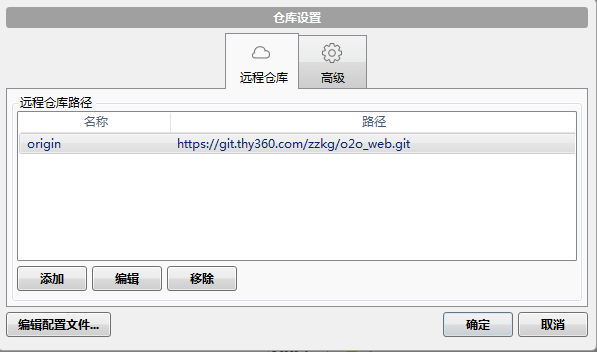链接虚拟机基本步骤
1.打开git bash
2.执行命令“ssh root@环境地址” 例:ssh root@172.16.6.213
3.输入对应密码
4.执行命令“cd 代码在该虚拟机的存放路径” 例:cd /usr/share/nginx/html/projrctname
5.git branch #查看本地分支
6.git checkout 分支名 #切换分支
7.git pull 更新代码
更新远程仓库地址
命令行界面操作
显示当前远程仓库:git remote -v
删除当前远程仓库:git remote remove origin
添加新的远程仓库:git remote add origin 远程仓库地址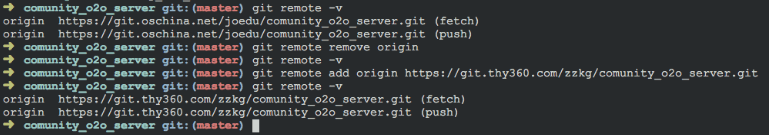
使用source tree
1.在 SourceTree 里打开对应的代码库。
2.点击右上角设置按钮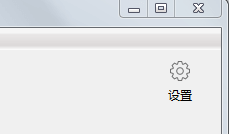
3.点击选择当前远程仓库路径,编辑和移除按钮恢复可用,点击“移除”
4.点击“新建”,“远程(仓库)名称”填入“origin”,“URL/路径”填入项目在Git服务器的地址
5.点击“确定”
6.点击设置页面”确定”